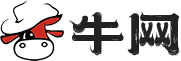最新软件
SEO自动外链蜘蛛池
一键批量推送网址吸引蜘蛛促进收录站群必备神器
域名采集器
多线程域名采集器一键采集全网域名 一个字 快!
域名采集器关键词版
根据关键词搜索想要的网站域名100%相关度
网站批量检测有效性
快速检查网址是否能打开正常访问 或检查某漏洞是否存在
统计平台广告推送工具
批量向网址统计后台推送广告语 伪造搜索来源
关键词采集器
根据关键词挖掘相似关键词多平台支持下拉词/相关词/长尾词等
网站标题采集器TDK
批量采集网站的标题/关键词/描述支持导出txt和excel
网站备份扫描器
批量扫描网址中的备份文件/打包数据web源码包子扫描器
端口批量扫描器
批量扫描服务器IP开放的端口 多线程支持多IP多端口
国外网站域名采集器
多线程国外域名采集器只能采集国外网站不包含国内的
PNG转ICO工具
鼠标一键把PNG图片拖拽到软件内即可瞬间转换成ICO图标